Download all Facebook data – Backup your entire FB Life
Facebook is our Social Life . Everybody want backup of your life so its not possible but backup of your FB Social Life is Possible.
There are billions of people having their account active on Facebook and the number increases day by day. Do you know how Facebook attained such fame? Only Mark and his team know the secret. The entire concept behind Facebook is simple, just interaction; it made people to communicate better. The growing population on Facebook has made itself the biggest resource to find information on any individual (A preferred portal for communication).
Think about all your personal data and information that you uploaded to Facebook database for more than years. All that happening moments (videos, photos, and messages) are really valuable, so why not have a backup on all your Facebook data. Here in this article we will see how to download all Facebook data.
Facebook lets you to download every single piece of information that you used and uploaded on Facebook. People who are really fed up using Facebook for years will likely think about discontinuing the service. Before deactivating the account they can have the backup of all their data.
Now it’s time to request a copy of all your personal information that Facebook holds. Downloading all your data from Facebook is simple, just follow the steps below.
How to download all Facebook data – Backup your entire Facebook data
When on Facebook, you will see a gear icon at the top right corner just next to your username. Click on that and select account settings. Now in account settings you will notice a link saying “download a copy of you Facebook data” that is under language settings.
This link will take you to next page which says download your information “A copy of personal information you’ve shared on Facebook.
Your personal information is something more sensitive, so to download archive you will be asked to re-enter your Facebook account password.
After entering your password, click on start my archive and lean back. Be patient until Facebook collects all your data and creates an archive. The process will take a while depending upon how much content you have fed in to Facebook from the beginning. Now check your mail.
You don’t have to keep the page open until you get your download. When Facebook completes your request it will automatically sends a notification to your e-mail address. Click on the link from email before it expires or else you have to start the process again. Don’t panic, the link will be active for more than a day and creating your archive is not that difficult.
Now you have downloaded all your Facebook data to your PC in a zip file. Extract it and there you are in which the file contains all your photos and videos.


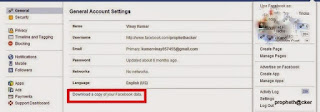





0 comments: