Taking Screenshot in Android with apps or without apps
In Android we wanna take some screenshots of our android but we don’t know how to do it.Is there a solution is ,Yes is you come to the right place.
Taking Screenshots in Android have some reasons like that you have blog like my blog Nomi Tricks you see all photos in my blog i take screenshots of my phone and upload on this blog. You make a great scores in game and you wanna show these scores in friends.So we have many reasons to take screenshot in android.
Take a Screenshot with Android 4.0 (Ice Cream Sandwich)
In Android 4.0+ google preinstalled this app in system .
If you’re using Android 4.0 or later, this is easy. Just press and hold the Volume Down and Power buttons at the same time. You’ll see an animation on the screen, indicating that the screen photo was saved.This is not easy you take some practice to do this. Android will save the image to your Gallery. Launch the Gallery app and tap Screenshots to view and share your screenshot.
AirDroid, an awesome free app we’ve covered in the directory, also supports taking a screen shot on rooted devices. You can capture those images wirelessly via your web browser. AirDroid can control many other aspects of
your device from a browser, too.
Taking Screenshots in Android have some reasons like that you have blog like my blog Nomi Tricks you see all photos in my blog i take screenshots of my phone and upload on this blog. You make a great scores in game and you wanna show these scores in friends.So we have many reasons to take screenshot in android.
Taking Screenshots in Android Without any apps
Take a Screenshot with Android 4.0 (Ice Cream Sandwich)
In Android 4.0+ google preinstalled this app in system .
If you’re using Android 4.0 or later, this is easy. Just press and hold the Volume Down and Power buttons at the same time. You’ll see an animation on the screen, indicating that the screen photo was saved.This is not easy you take some practice to do this. Android will save the image to your Gallery. Launch the Gallery app and tap Screenshots to view and share your screenshot.
Taking Screenshots in Android with Rooted Apps
Easy Screenshot (aScreenshot)
Easy Screenshot (formly aScreenshot), as its name says, is a screenshot app, which capture your device’s current screen display and save as a PNG, JPEG or WEBP file.
You can take a screenshot with Easy Screenshot using following methods:
*Set a delay time
*Shake your device
*Press on-screen button
*Tap notification
*Camera button
Easy Screenshot may need to be ROOT to access low level system interface, if your device is not “rooted”, this application will probably not work properly.
If this app is not work in your phone you may be try another apps like AndroSS and Screenshot.
How to Download Official Android Apps Directly from Google Play on PC
Airdroid (Web Browser PC)
AirDroid, an awesome free app we’ve covered in the directory, also supports taking a screen shot on rooted devices. You can capture those images wirelessly via your web browser. AirDroid can control many other aspects of
your device from a browser, too.


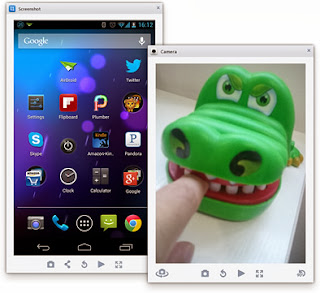



0 comments: